MfgTool DEBIAN-NETINSTALLER¶
This guide describes how to start Debian Stretch Net-Installer with MFGTool.
Go to our Download Area and download the MfgTool-2018-08.zip (if you don’t have it already).
Also download Mfgtools-TX6-2018-08-DEBIAN-NETINSTALLER.zip.
Unpack the custom folder.
Mfgtools-TX6-2018-08-DEBIAN-NETINSTALLER contains a custom folder which can be copied onto an existing Mfgtools-TX6-2018-08 installation.
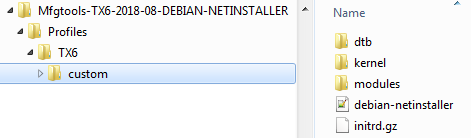
Start MfgToolSetup
Note
Use MfgToolSetup to set up with the options listed below. General instructions how to set up MFGTool are shown at Mfgtool.
Environment¶
Choose debian-netinstaller.env. This file includes the required environment settings:
append_bootargs=rootfstype=ext4
bootcmd_mmc=setenv autostart no;run bootargs_mmc;ext2load mmc 0 ${kerneladdr} vmlinuz;ext2load mmc 0:1 ${loadaddr} initrd.img
bootz_cmd=bootz ${kerneladdr} ${loadaddr}:${filesize} ${fdtaddr}
bootcmd=run bootcmd_${boot_mode} bootz_cmd
default_bootargs=setenv bootargs console=ttymxc0,115200 rw quiet panic=1 ${append_bootargs}
Debian uses ext4 for the rootfs and needs it to be writeable.
${kerneladdr}is automatically added by MfgTool 8MiB below${loadaddr}bootz is used instead of bootm
DTB¶
Choose a dtb which matches your module and baseboard:
DTB filename |
Used for |
|---|---|
imx6q-tx6-nand |
TX6Q-1030, TX6Q-1130 |
imx6q-tx6-emmc |
TX6Q-1036 |
imx6dl-tx6-nand |
TX6U-8030/8130, TX6S-8034/8134 |
imx6dl-tx6-emmc |
TX6U-8033/8133, TX6S-8035/8135 |
imx6qp-tx6-emmc |
TX6Q-8037/8137 |
imx6ul-txul-nand |
TXUL-5010 |
imx6ul-txul-emmc |
TXUL-5011 |
imx6ull-txul-emmc |
TXUL-8013 |
Kernel and kernel modules¶
Choose the right kernel. The file naming is the same as for DTB above.
Initrd RAM disk¶
Choose: initrd.gz