QSBASE5¶
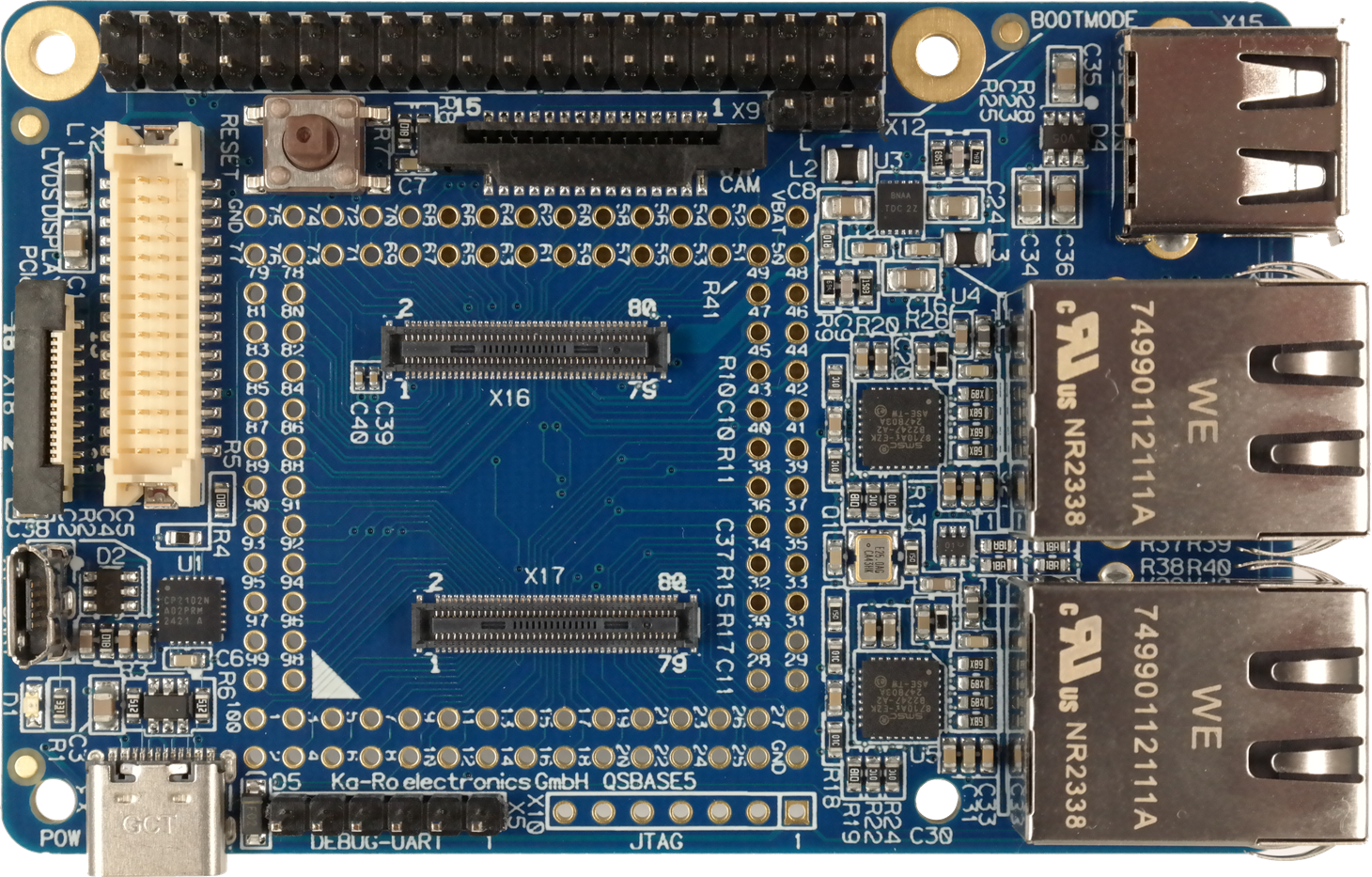
This guide will help new users to quickly setup our QSBASE5 Linux Development Kit.
Detailed information about the QS solder-in module itself is available on our website.
Unboxing¶
When opening the package of the Development Kit you should find the following components inside:
|
|
|
Wiring¶
Connect the QSBASE5 board as shown in the image below.
|
|
|
This USB connection is used for both power supply and programming. |
This USB connection is used for the terminal |
|
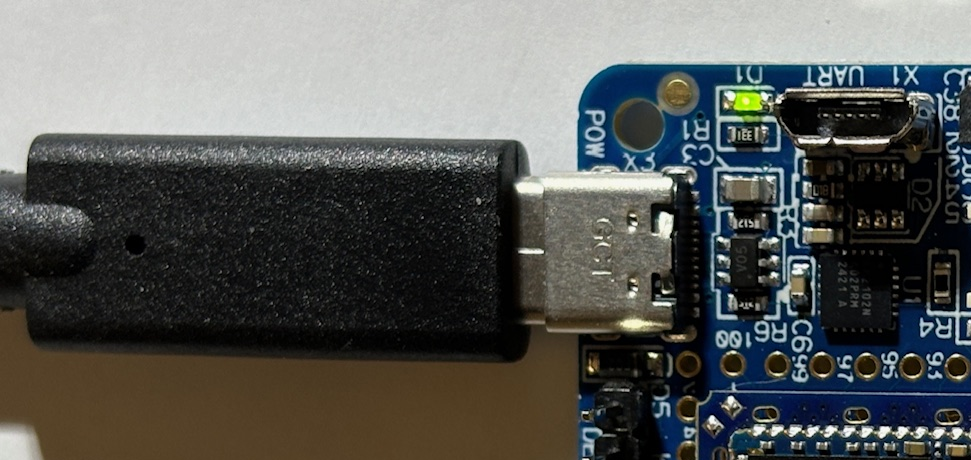
|
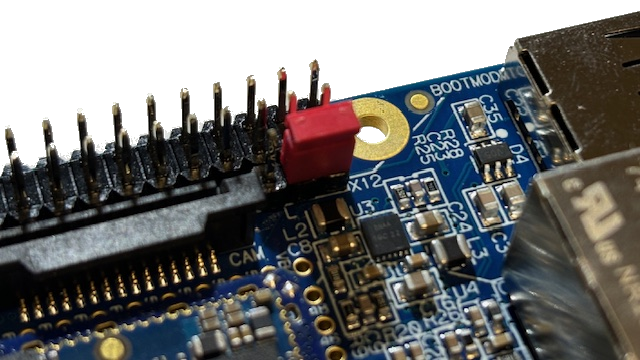
|
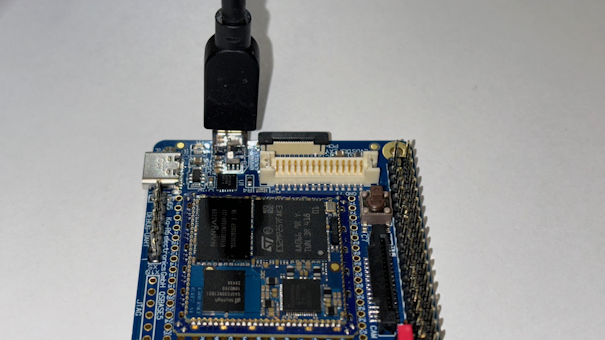
|
The board may require more current than a standard USB 2.0 port can deliver. |
USB-UART driver¶
Download and Install USB to UART Bridge Virtual COM Port (VCP) drivers
Booting¶
After connecting the power supply your board will boot.
INIT: version 3.04 booting
Initializing /var... Done.
Starting udev
fsck from util-linux 2.38.1
e2fsck 1.47.0 (5-Feb-2023)
/dev/mmcblk0p3: clean, 3850/32768 files, 104708/131072 blocks
fsck from util-linux 2.38.1
e2fsck 1.47.0 (5-Feb-2023)
bootfs: clean, 28/16384 files, 23703/65536 blocks
ALSA: Restoring mixer settings...
INIT: Entering runlevel: 2
Configuring network interfaces... dhcpcd-9.4.1 starting
eth0: waiting for carrier
NOTICE: Early console setup
NOTICE: CPU: STM32MP257FAK Rev.Y
NOTICE: Model: Ka-Ro electronics GmbH QSMP-2550 module
NOTICE: PCA9450A chip ID = 0x11
NOTICE: BL2: v2.8-stm32mp2-r2.1(release):v2.8-stm32mp-r2.1-dirty(c536182a)
NOTICE: BL2: Built : 12:54:23, Dec 17 2024
NOTICE: BL2: Booting BL31
NOTICE: Early console setup
NOTICE: BL31: v2.8-stm32mp2-r2.1(release):v2.8-stm32mp-r2.1-dirty(c536182a)
NOTICE: BL31: Built : 12:54:23, Dec 17 2024
I/TC: Early console on UART#4
I/TC:
I/TC: Embedded DTB found
I/TC: OP-TEE version: 3.19.0-stm32mp-r2.1-dev (gcc version 12.3.0 (GCC)) #1 Tue Dec 17 12:58:14 UTC 2024 aarch64
I/TC: WARNING: This OP-TEE configuration might be insecure!
I/TC: WARNING: Please check https://optee.readthedocs.io/en/latest/architecture/porting_guidelines.html
I/TC: Primary CPU initializing
I/TC: WARNING: All debug access are allowed
I/TC: RISAF 0x420e0000: No configuration in DT, use default
I/TC: PMIC PCA9450A 0x11
E/TC:0 0 pwr_set_low_volt:249 vddio2: failed to set VRSEL; make sure the HSLV_VDDIO2 fuse is correctly configured
I/TC: Platform stm32mp2: flavor PLATFORM_FLAVOR - DT stm32mp255f-qsmp-2550.dts
I/TC: OP-TEE ST profile: secure_and_system_services
I/TC: DTB enables console (non-secure)
[ 0.000000] SCP-firmware 3.19.0-stm32mp-r2.1-dev
[ 0.000000]
[ 0.000000] [FWK] Module initialization complete!
I/TC: Primary CPU switching to normal world boot
U-Boot 2022.10-stm32mp-r2-karo+g712876e9bd (Dec 17 2024 - 13:45:08 +0000)
CPU: STM32MP257FAK Rev.Y
Model: Ka-Ro electronics GmbH QSMP-2550 solder-in module on QSBASE5 baseboard
Board: QSMP-2550 (karo,stm32mp255f-qsmp-2550)
DRAM: 1 GiB
Core: 315 devices, 25 uclasses, devicetree: board
MMC: STM32 SD/MMC: 1, STM32 SD/MMC: 0
Loading Environment from MMC... *** Warning - bad CRC, using default environment
In: serial
Out: serial
Err: serial
MAC addr from fuse: 00:0c:c6:0f:6d:cc
Loading DTB from mmc 0:2 'stm32mp255f-qsmp-2550.dtb'
Loading FDT overlay for 'qsmp-csi' from mmc 0:2 'stm32mp25-qsmp-csi.dtb'
Loading FDT overlay for 'qsmp-eth1-lan8710' from mmc 0:2 'stm32mp25-qsmp-eth1-lan8710.dtb'
Loading FDT overlay for 'qsmp-eth2-lan8710' from mmc 0:2 'stm32mp25-qsmp-eth2-lan8710.dtb'
Loading FDT overlay for 'qsmp-fdcan1' from mmc 0:2 'stm32mp25-qsmp-fdcan1.dtb'
Loading FDT overlay for 'qsmp-fdcan2' from mmc 0:2 'stm32mp25-qsmp-fdcan2.dtb'
Loading FDT overlay for 'qsmp-qsbase5' from mmc 0:2 'stm32mp25-qsmp-qsbase5.dtb'
Loading FDT overlay for 'qsmp-lvds-panel' from mmc 0:2 'stm32mp25-qsmp-lvds-panel.dtb'
Loading FDT overlay for 'qsmp-pcie' from mmc 0:2 'stm32mp25-qsmp-pcie.dtb'
Loading FDT overlay for 'qsmp-spidev1' from mmc 0:2 'stm32mp25-qsmp-spidev1.dtb'
Loading FDT overlay for 'qsmp-spidev2' from mmc 0:2 'stm32mp25-qsmp-spidev2.dtb'
Loading FDT overlay for 'karo-panel-tm101jvhg32' from mmc 0:2 'stm32mp25-karo-panel-tm101jvhg32.dtb'
Net: eth0: eth1@482c0000, eth1: eth2@482d0000
Hit any key to stop autoboot: 1 0
15501320 bytes read in 338 ms (43.7 MiB/s)
## Flattened Device Tree blob at 8a000000
Booting using the fdt blob at 0x8a000000
Loading Device Tree to 000000008bfe3000, end 000000008bffffff ... OK
serial-number: 003D0
NOTICE: Early console setup
NOTICE: CPU: STM32MP257FAK Rev.Y
NOTICE: Model: Ka-Ro electronics GmbH QSMP-2550 module
NOTICE: PCA9450A chip ID = 0x11
NOTICE: BL2: v2.8-stm32mp2-r2.1(release):v2.8-stm32mp-r2.1-dirty(c536182a)
NOTICE: BL2: Built : 12:54:23, Dec 17 2024
NOTICE: BL2: Booting BL31
NOTICE: Early console setup
NOTICE: BL31: v2.8-stm32mp2-r2.1(release):v2.8-stm32mp-r2.1-dirty(c536182a)
NOTICE: BL31: Built : 12:54:23, Dec 17 2024
I/TC: Early console on UART#4
I/TC:
I/TC: Embedded DTB found
I/TC: OP-TEE version: 3.19.0-stm32mp-r2.1-dev (gcc version 12.3.0 (GCC)) #1 Tue Dec 17 12:58:14 UTC 2024 aarch64
I/TC: WARNING: This OP-TEE configuration might be insecure!
I/TC: WARNING: Please check https://optee.readthedocs.io/en/latest/architecture/porting_guidelines.html
I/TC: Primary CPU initializing
I/TC: WARNING: All debug access are allowed
I/TC: RISAF 0x420e0000: No configuration in DT, use default
I/TC: PMIC PCA9450A 0x11
E/TC:0 0 pwr_set_low_volt:249 vddio2: failed to set VRSEL; make sure the HSLV_VDDIO2 fuse is correctly configured
I/TC: Platform stm32mp2: flavor PLATFORM_FLAVOR - DT stm32mp255f-qsmp-2550.dts
I/TC: OP-TEE ST profile: secure_and_system_services
I/TC: DTB enables console (non-secure)
[ 0.000000] SCP-firmware 3.19.0-stm32mp-r2.1-dev
[ 0.000000]
[ 0.000000] [FWK] Module initialization complete!
I/TC: Primary CPU switching to normal world boot
U-Boot 2022.10-stm32mp-r2-karo+g712876e9bd (Dec 17 2024 - 13:45:08 +0000)
CPU: STM32MP257FAK Rev.Y
Model: Ka-Ro electronics GmbH QSMP-2550 solder-in module on QSBASE5 baseboard
Board: QSMP-2550 (karo,stm32mp255f-qsmp-2550)
DRAM: 1 GiB
Core: 315 devices, 25 uclasses, devicetree: board
MMC: STM32 SD/MMC: 1, STM32 SD/MMC: 0
Loading Environment from MMC... *** Warning - bad CRC, using default environment
In: serial
Out: serial
Err: serial
MAC addr from fuse: 00:0c:c6:0f:6d:cc
Loading DTB from mmc 0:2 'stm32mp255f-qsmp-2550.dtb'
Loading FDT overlay for 'qsmp-csi' from mmc 0:2 'stm32mp25-qsmp-csi.dtb'
Loading FDT overlay for 'qsmp-eth1-lan8710' from mmc 0:2 'stm32mp25-qsmp-eth1-lan8710.dtb'
Loading FDT overlay for 'qsmp-eth2-lan8710' from mmc 0:2 'stm32mp25-qsmp-eth2-lan8710.dtb'
Loading FDT overlay for 'qsmp-fdcan1' from mmc 0:2 'stm32mp25-qsmp-fdcan1.dtb'
Loading FDT overlay for 'qsmp-fdcan2' from mmc 0:2 'stm32mp25-qsmp-fdcan2.dtb'
Loading FDT overlay for 'qsmp-qsbase5' from mmc 0:2 'stm32mp25-qsmp-qsbase5.dtb'
Loading FDT overlay for 'qsmp-lvds-panel' from mmc 0:2 'stm32mp25-qsmp-lvds-panel.dtb'
Loading FDT overlay for 'qsmp-pcie' from mmc 0:2 'stm32mp25-qsmp-pcie.dtb'
Loading FDT overlay for 'qsmp-spidev1' from mmc 0:2 'stm32mp25-qsmp-spidev1.dtb'
Loading FDT overlay for 'qsmp-spidev2' from mmc 0:2 'stm32mp25-qsmp-spidev2.dtb'
Loading FDT overlay for 'karo-panel-tm101jvhg32' from mmc 0:2 'stm32mp25-karo-panel-tm101jvhg32.dtb'
Net: eth0: eth1@482c0000, eth1: eth2@482d0000
Hit any key to stop autoboot: 0
QSMP U-Boot >
Your module is pre-programmed with our karo-image-minimal headless Linux.
Next Steps Usage¶
Topic |
Description |
|---|---|
Re-installing the OS |
|
Next Steps Software¶
Topic |
Description |
|---|---|
Linux Guide |
Go to: Software Documentation |
WiFi Guide |
To enable WiFi support. Go to: Software Documentation -> WiFi/BT Guide |
Camera Guide |
To enable camera support. Go to: Software Documentation -> Camera Guide |
Google Coral Edge TPU |
How to use Google Coral PCIe ML accelerator. Go to: Software Documentation -> Coral Edge TPU |
Machine Learning |
Using NPU and starting ML Demos. Go to: Software Documentation -> Machine Learning Guide |
QT5 Development |
Develop a QT5 app for your customers. Go to: Software Documentation -> QT Guide |
Electron Development |
Develop an Electron app for your customers. Go to: Software Documentation -> Electron |
Customizing the BSP |
If you want to use our Yocto Layer, or want to create your own customized Linux distribution, have a look at our Yocto Guide. Go to: Yocto Guide |
Next Steps Hardware¶
Topic |
Description |
|---|---|
QSBASE5 Pinouts |
Connector pinouts can be found in the Hardware Documentation. Go to: Hardware Documentation -> Pinouts -> QSBASE5 |
QS Developers Guide |
QS-Standard pinout, description and layout guidelines. Go to: Hardware Documentation -> QS-GUIDE |