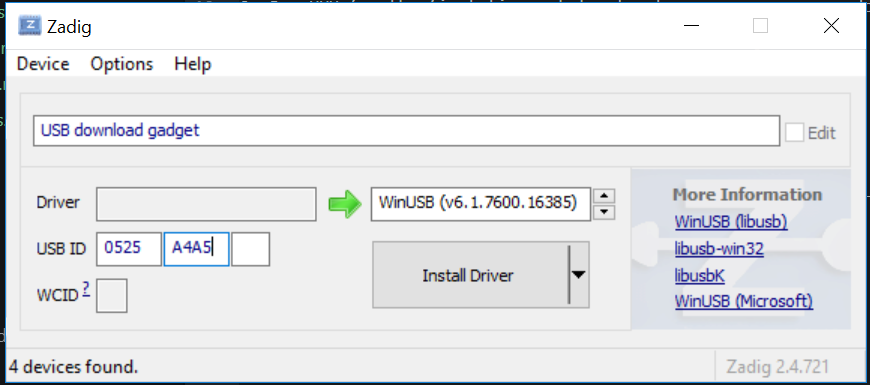Running UUU on Windows 7¶
From the NXP UUU Windows 7 User-Guide
Windows 7 ships with correct ‘winusb.sys’ file, but is missing an updated ‘.inf’ that associates with “usbms_comp_winusb” devices. Normally if the USB device supports Microsoft OS descriptors, then it will allow Windows to automatically install the WinUSB driver. This mechanism is supported “in-box” for Win8 and newer. For Windows 7 the mechanism is supported through Windows update. Depending on the update policy for the Windows 7 machine, the appropriate driver may or may not be already available on the machine. If it is not already on the machine, user can use the following manual procedure to install the driver if necessary.
Download the current UUU Releases @ Github
Installing winusb file¶
Download this package.
Unzip the directory downloaded.
Run
install.batas Administrator.
This should help your computer recognizing the Board in bootmode, coming up as Human Interface Device.
Using Zadig to make UTP work¶
Download Zadig from https://zadig.akeo.ie/.
Run uuu for the first time, at least make sure you success download uboot and uboot auto launch fastboot command. This is the point, where the device comes up as USB download gadget and uuu fails.
Keep everything plugged in, run Zadig, click “Options -> List all devices”.
Choose USB download device and click install.