QSBASE93¶
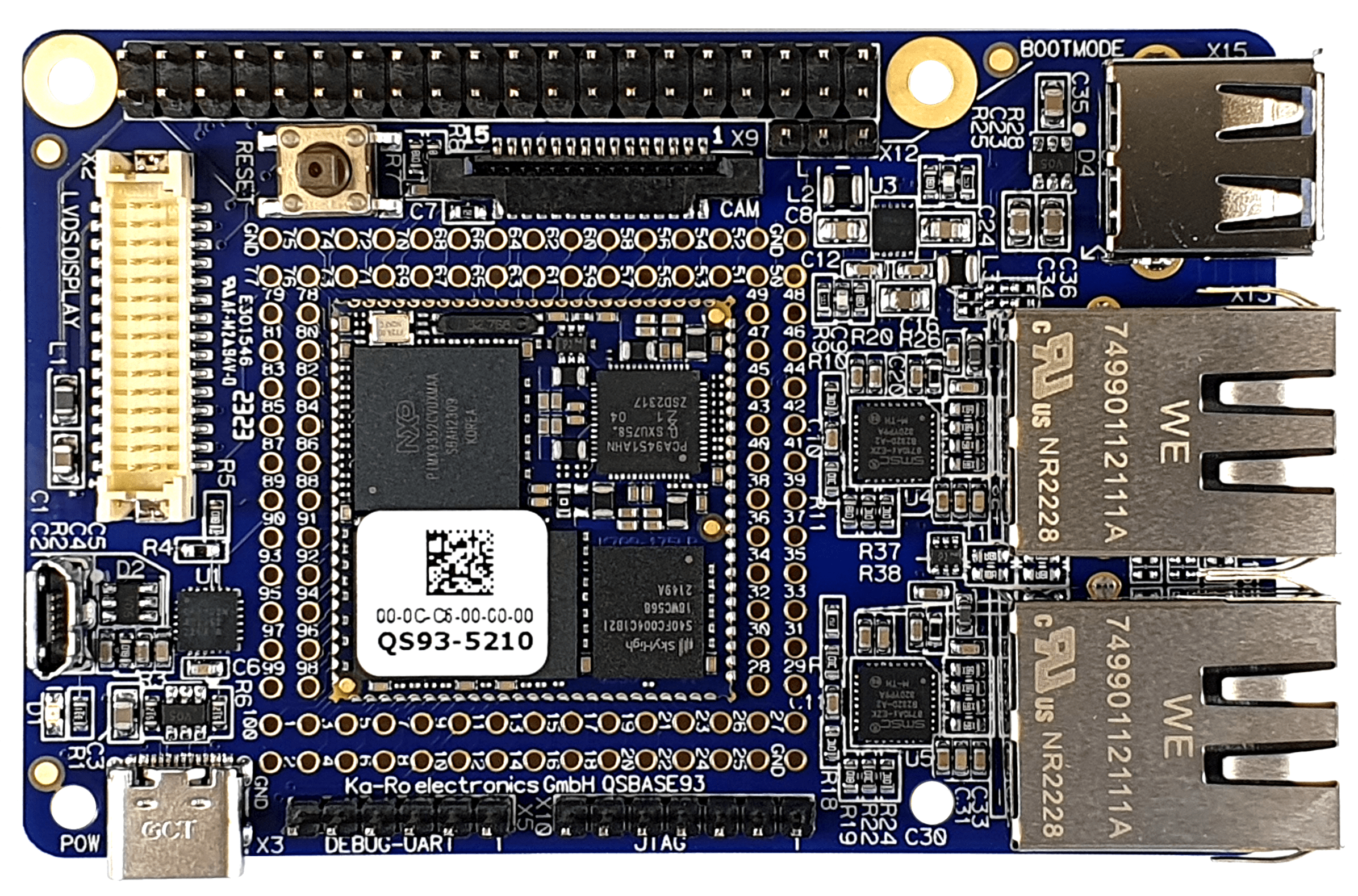
This guide will help new users to quickly setup our QSBASE93 Linux Development Kit.
Detailed information about the QS93 solder-in module itself is available on our website.
Unboxing¶
When opening the package of the Development Kit you should find the following components inside:
|
|
|
Wiring¶
Connect the QSBASE93 board as shown in the image below.
|
|
|
This USB connection is used for both power supply and programming. |
This USB connection is used for the terminal |
|

|
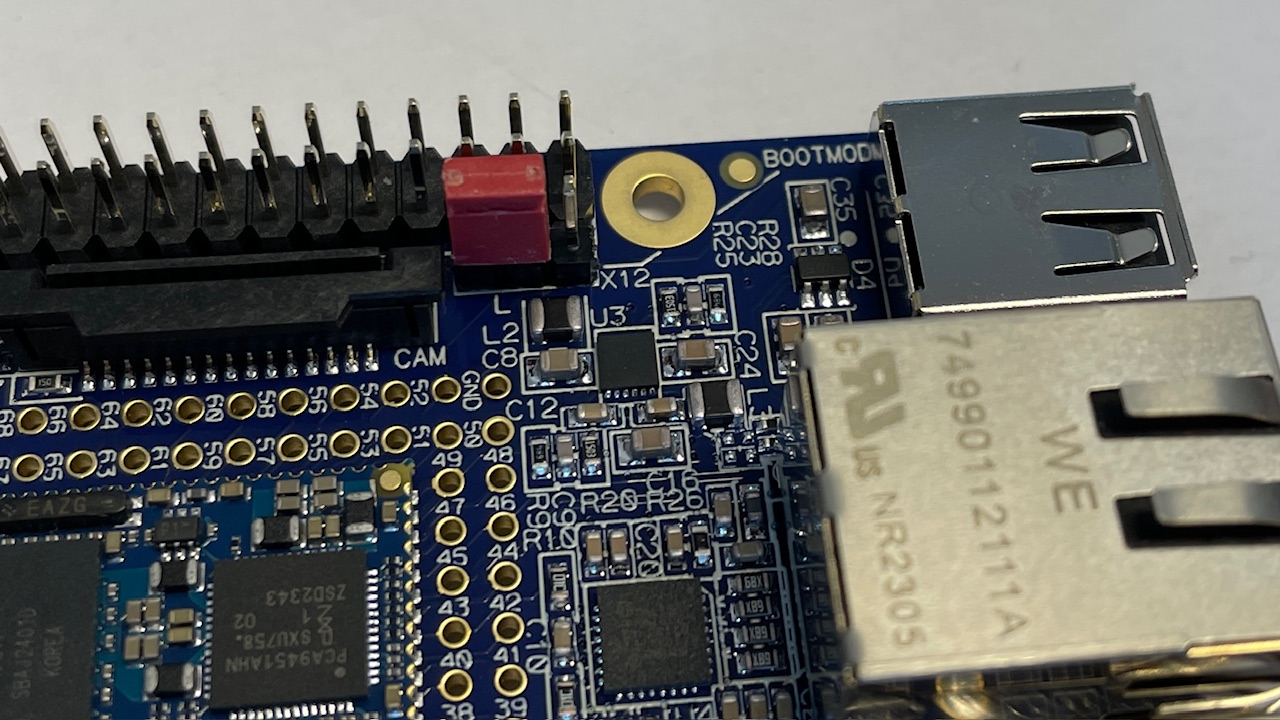
|

|
The board may require more current than a standard USB 2.0 port can deliver. |
USB-UART driver¶
Download and Install USB to UART Bridge Virtual COM Port (VCP) drivers
Booting¶
After connecting the power supply your board will boot.
U-Boot 2022.04-lf_v2022.04-karo-karo+g4acff84453 (Aug 08 2023 - 12:15:28 +0000)
CPU: i.MX93(52) rev1.0 1700 MHz (running at 1692 MHz)
CPU: Consumer temperature grade (0C to 95C) at 48C
Reset cause: POR (0x1)
Model: Ka-Ro electronics GmbH QS93-5210 (NXP i.MX93) solder-in module on QSBASE93 baseboard
DRAM: 1 GiB
Core: 198 devices, 20 uclasses, devicetree: separate
MMC: fsl_esdhc mmc@42860000: no card present
FSL_SDHC: 0 (eMMC), FSL_SDHC: 1
Fail to setup video link
In: serial
Out: serial
Err: serial
BuildInfo:
- ELE firmware version 0.0.9-9df0f503
UID: 0x3055d860 0x2a445916 0x3153d19a 0x112e8e41
loading FDT from mmc 0:1 'imx93-qs93-5210.dtb'
loading FDT overlay for 'karo-gpu' from mmc 0:1 'imx93-karo-gpu.dtb'
loading FDT overlay for 'qs93-eqos-lan8710' from mmc 0:1 'imx93-qs93-eqos-lan8710.dtb'
loading FDT overlay for 'qs93-fec-lan8710' from mmc 0:1 'imx93-qs93-fec-lan8710.dtb'
loading FDT overlay for 'qs93-qsbase93' from mmc 0:1 'imx93-qs93-qsbase93.dtb'
Net: Using MAC addr from fuse
MAC addr: 00:0c:c6:0c:8d:e0
Using MAC addr from fuse
MAC addr: 00:0c:c6:0c:8d:e1
eth1: ethernet@42890000, eth0: ethernet@428a0000
Normal Boot
14473224 bytes read in 311 ms (44.4 MiB/s)
## Flattened Device Tree blob at 83000000
Booting using the fdt blob at 0x83000000
Loading Device Tree to 00000000a2fef000, end 00000000a2ffffff ... OK
serial-number: 112e8e413055d860
switching usbotg interface to peripheral mode
Starting kernel ...
[ 0.067989] imx-drm display-subsystem: no available port
[ 0.073647] panel-lvds lvds-panel: /lvds-panel: problems parsing panel-timing (-2)
INIT: version 3.04 booting
Initializing /var... Done.
Starting udev
fsck from util-linux 2.38.1
e2fsck 1.46.5 (30-Dec-2021)
/dev/mmcblk0p2: clean, 3439/32768 files, 69327/131072 blocks
fsck from util-linux 2.38.1
e2fsck 1.46.5 (30-Dec-2021)
bootfs: clean, 30/16384 files, 22696/65536 blocks
ALSA: Restoring mixer settings...
INIT: Entering runlevel: 2
Configuring network interfaces... dhcpcd-9.4.1 starting
eth0: waiting for carrier
eth0: carrier acquired
eth0: soliciting a DHCP lease
eth0: offered 192.168.101.198 from 192.168.100.1
eth0: probing address 192.168.101.198/22
eth0: leased 192.168.101.198 for 600 seconds
eth0: adding route to 192.168.100.0/22
eth0: adding default route via 192.168.100.1
forked to background, child pid 187
done.
Starting internet superserver: inetd.
Starting rpcbind daemon...done.
starting statd: done
starting Busybox HTTP Daemon: httpd... done.
NFS daemon support not enabled in kernel
Starting ntpd: done
Starting syslogd/klogd: done
karo-minimal (Ka-Ro Linux BSP with minimal read-only rootfs) 6.1-langdale qs93-5210 /dev/ttyLP0
qs93-5210 login:
Your module is pre-programmed with our karo-image-minimal headless Linux.
Next Steps Usage¶
Topic |
Description |
|---|---|
Re-installing the OS |
|
Display support |
The QSBASE93 Development Kit supports different LVDS displays. We also provide a Ready To Use weston image to flash your QS module in our Download Area. |
Next Steps Software¶
Topic |
Description |
|---|---|
Linux Guide |
Go to: Software Documentation |
WiFi Guide |
To enable WiFi support. Go to: Software Documentation -> WiFi/BT Guide |
Machine Learning |
Using NPU and starting ML Demos. Go to: Software Documentation -> Machine Learning Guide |
QT6 Development |
Develop a QT6 app for your customers. Go to: Software Documentation -> QT Guide |
Electron Development |
Develop an Electron app for your customers. Go to: Software Documentation -> Electron |
Customizing the BSP |
If you want to use our Yocto Layer, or want to create your own customized Linux distribution, have a look at our Yocto Guide. Go to: Yocto Guide |
Next Steps Hardware¶
Topic |
Description |
|---|---|
QSBASE93 Pinouts |
Connector pinouts can be found in the Hardware Documentation. Go to: Hardware Documentation -> Pinouts -> QSBASE93 |
QS Developers Guide |
QS-Standard pinout, description and layout guidelines. Go to: Hardware Documentation -> QS-GUIDE |