MFGTool DEBIAN-STRETCH¶
This guide describes how to flash a Debian Stretch Root Filesystem with MFGTool.
Go to our Download Area and download the MfgTool-2018-08.zip (if you don’t have it already).
Also download Mfgtools-TX6-2018-08-DEBIAN-STRETCH.zip.
Unpack the custom folder.
Mfgtools-TX6-2018-08-DEBIAN-STRETCH contains a custom folder which can be copied onto an existing Mfgtools-TX6-2018-08 installation.
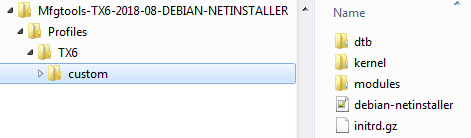
Start MfgToolSetup
Note
Use MfgToolSetup to set up with the options listed below. General instructions how to set up MFGTool are shown at Mfgtool.
Environment¶
Choose debian.env. This file includes the required environment settings:
append_bootargs=rootfstype=ext4
bootcmd_mmc=setenv autostart no;run bootargs_mmc;ext2load mmc 0 ${kerneladdr} vmlinuz
bootz_cmd=bootz ${kerneladdr} - ${fdtaddr}
bootcmd=run bootcmd_${boot_mode} bootz_cmd
default_bootargs=setenv bootargs console=ttymxc0,115200 rw quiet panic=1 ${append_bootargs}
Debian uses ext4 for the rootfs and needs it to be writeable.
${kerneladdr}is automatically added by MfgTool 8MiB below${loadaddr}bootz is used instead of bootm
DTB¶
Choose a dtb which matches your module and baseboard:
DTB filename |
Used for |
|---|---|
imx6q-tx6-nand |
TX6Q-1030, TX6Q-1130 |
imx6q-tx6-emmc |
TX6Q-1036 |
imx6dl-tx6-nand |
TX6U-8030/8130, TX6S-8034/8134 |
imx6dl-tx6-emmc |
TX6U-8033/8133, TX6S-8035/8135 |
imx6qp-tx6-emmc |
TX6Q-8037/8137 |
imx6ul-txul-nand |
TXUL-5010 |
imx6ul-txul-emmc |
TXUL-5011 |
imx6ull-txul-emmc |
TXUL-8013 |
Kernel and kernel modules¶
Choose the right kernel. The file naming is the same as for DTB above.
Rootfs¶
Choose: rootfs.tar